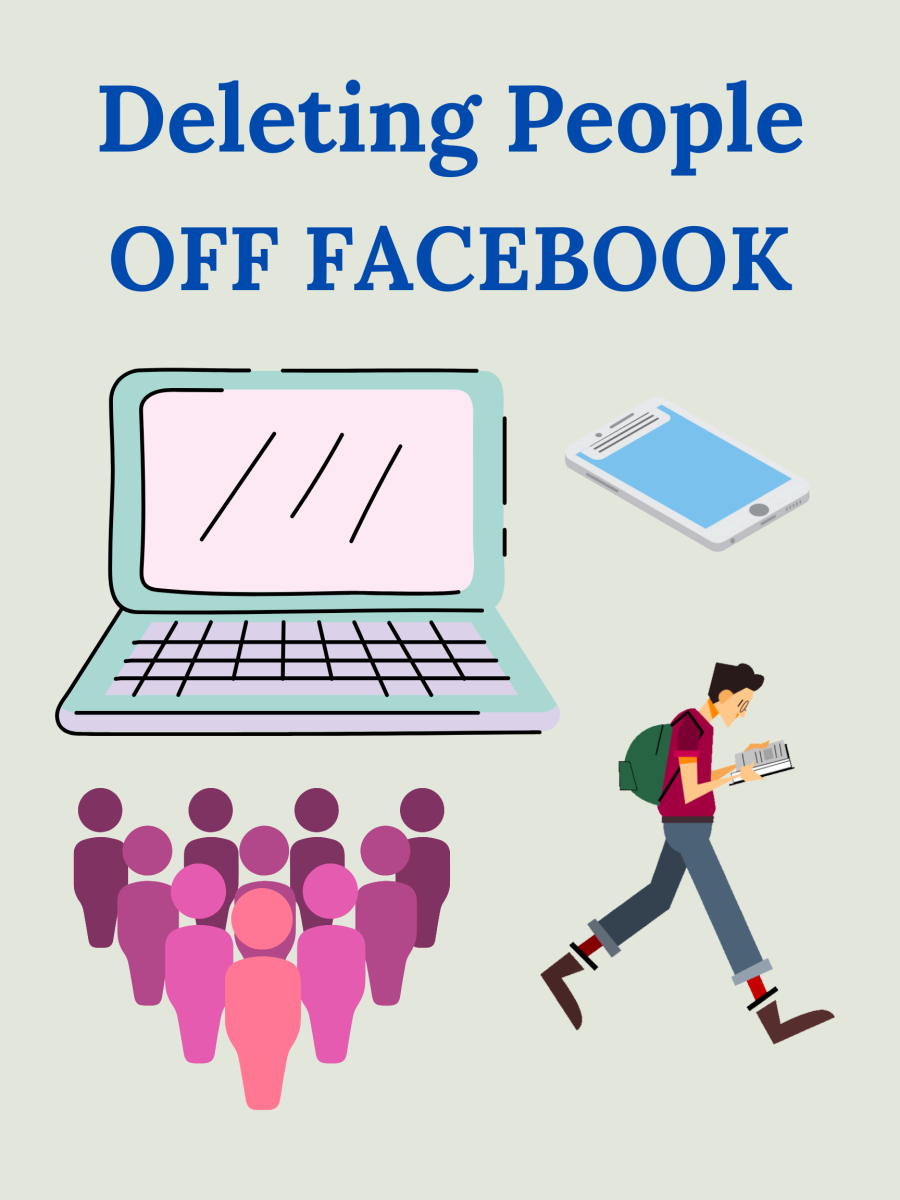How are RSS feeds created, submitted, displayed and stored?
RSS feeds are really very simple. If you download an RSS file and open it up with a text editor like Notepad, you'll see what I mean. It's just a specific type of formated data file called an XML file. That's really just a fancy way of saying that it's a sort of organized list, in which the items all have labels that a computer can read and recognize.
RSS files can be updated manually, through a program like Notepad or a free program like Feed Editor, or they can be set to update automatically on a website that has been configured for that purpose. If you're using an easy-to-build website-creation platform, such as Drupal (which is highly-recommended, I might add!) very often the ability to create an RSS feed is built right into your site already, or in a downloadable module that can be added on. If you're using a major blog site, you may want to check if they have that already - RSS is hardly a new technology.
What happens when an RSS feed is updated is very simple. Something, some module or code or instruction that someone has set up, tells the computer to make a new entry to that list in the RSS file. Let's use a real-world example here. Imagine a Rolodex, or a box of index cards with recipes written on them. Now you want to add a new card, either for a new business contact or recipe. You'll be adding a new index card, but what's written on it won't be purely arbitrary; the information you store will be according to a system you've already designed, such as First Name, Last Name, Telephone Number. Or perhaps, Quantities, Ingredients, Cooking Instructions. So out of all the new data you have - whether it's someone's business card or a recipe from a book - you'll select only certain items of information, and you will write them down in an organized way, according to your own system, when you add it.
It's exactly the same with an RSS feed. Having created an RSS feed, you already have the system established. When the system gets a new blog post, for example, it already knows how to update the RSS file that lists new posts. It knows, for example, to create a space for the heading, to label it Heading, and then to write the heading to your blog post. Then it knows, for example, to take the first three lines of your blog, label it as Brief, and save those three lines in the list. Exactly what kinds of information it collects and stores depends on what instructions the computer was given when someone created the RSS feed, and the process that adds to it.
What all of this does is pretty much what a Rolodex or a recipe-card box does: Now you have a place that you can go to see the new information that's been updated. The RSS file is stored somewhere online,just like any other file. When you go to look at it, your computer checks to see if the online version has anything new that your old copy doesn't. If there's new content, it will replace the copy on your computer with the new version. Since RSS files don't usually have a whole lot of information on them, they are small and transfer quickly. This makes them simple to use and to manage. Various programs will do nifty things with them... such as display all the headlines from an online news feed to you in a little bar on your browser, while you're surfing the internet. Programs that use RSS feeds will usually check back with the online copy of the file every so often, just to make sure you're getting the very latest results. This is why the technology is known as Push Media: when the RSS file is updated, everyone who's using the RSS feed gets notified of the new information very shorty. It keeps you, for example, from having to keep checking back at your online news source's webpage every five minutes, just in case there's some exciting new development that you don't know about yet.
RSS feeds are very simple, handy, and convenient. This is why they have become so widely-used. Few people want to leash themselves to their computers, checking back to a website every five minutes in case they miss something important. They know that if something happens, they will be notified. It does for online information what the answering machine did for telephones. You can simply check your new RSS items, and decide whether or not you feel like "calling them back". =)
Incidentally, if you're using a site that does not have RSS feeds, and for some bizarre reason the administrator doesn't want to add them when you ask, you can always use something called an RSS scraper. Dapper.net is one such scraper. It can take a few examples of essentially any kind of webpage you give it, and when you tell it what kinds of information you want to collect from those pages, it will create an RSS feed from that data and display it. In other words, you can "scrape" information into an updating RSS feed from just about any page, and access it from Dapper's widget once you add that widget on a webpage. For example, even though my blog site - at least to my knowledge - doesn't offer RSS feeds to me, I can scrape it into a RSS-capable widget anyway, and not have to check back at my blog to see if my friends have posted something new. Just another handy option to make life better for all of us.