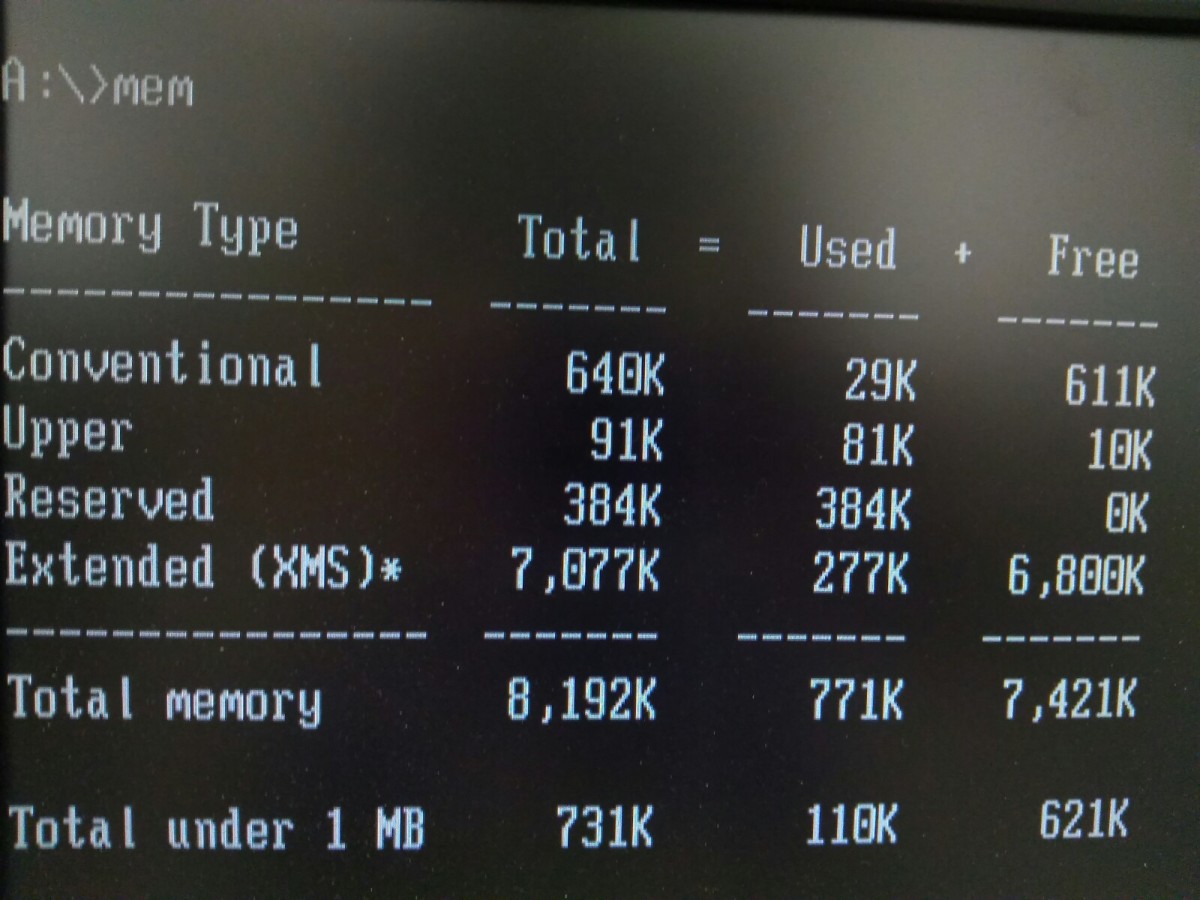"Why is my computer running so slowly?"
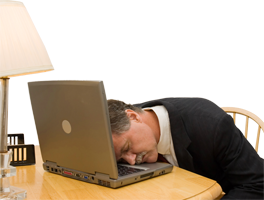
So you've bought a computer at some point, and now the thing is running so slow it makes our politicians seem on-the-ball by comparison. What the heck's going on here? You paid good money for the thing, and now it doesn't even work for you. Well, you're going to read about the most common reasons computers run slowly and what you can do to fix it for free before running out there to buy another one, or before you give up on technlogy entirely and go to live out in the forest to begin your new life as a hermit. I'll only be covering non-Apple products in this article, so if you have an iMac or iBook you can save time now. Apple computers have the same basic problems, but getting them working is a whole other animal. I'll let people who use Apples write articles on them, because they know them, and what I know about are standard PCs and laptops.

Problem: Hard drive is probably full
Chances are if you're reading this article, you're using Windows. (If you're running Unix or some flavor of Linux, your machine isn't running slow and you know what to do if it is.) One of the problems with Windows is that it just flips out when you have too much data on your hard drive... and it doesn't tell you why. Windows was made for people who don't know a lot about computers (which is pretty bizarre, actually - who makes cars for people who can't drive?) so when this happens it doesn't want to bother you with a lot of technical stuff that it thinks you won't understand. It just stops working right.
This is the most common cause of slow computers, ever. Lots of people never think about how much room they have left on their hard drive. It's invisible, and they just keep downloading and downloading more stuff. The computer will deal with it, right? Nope. It'll deal with it for a while, and then one day it'll go bat-psycho on you because it doesn't have enough room to move files around. Imagine a very messy shopaholic with Daddy's credit card trying to live with a compulsive neatnik. Every day, she'll go out and buy more stuff on a whim because, well, it's free, right? Well, okay. She'll bring it home and leave eyestab-pink Gucci bags and new-product packaging all over the house, her growing collection of kitchen gadgets she got for $19.95 will fill up all the drawers in the kitchen and start piling up on the counters, posters and incense and whole rooms cluttered with Pier 1 import furniture... you can see what I'm talking about here. And through it all her neatnik husband will just smile and hold his tongue, trying to be pleasant. Maybe once in a while he'll say something oblique to her. "You know, I'd really like it if you'd cut down a little on your shopping. We don't have a lot of space."
But she's too busy to notice - too busy shopping. So one day her neatnik husband comes home to find he can't even open the front door for all the clutter, and getting through the hallway without knocking over piles of catalogs piled high on little rattan tables from unpronouncable third-world countries is almost impossible. And he just snaps. The next day the headlines read, "Husband bludgeons wife with brass Malaysian candlestick bought at 20% off".
That's exactly the problem here. Windows, for all its faults, is long-suffering. You'll be browsing the web, downloading this program, that video, some other album, day after day for months. Eventually you start running out of space on your hard disk. Once in a while, Windows may tell you that your hard disk space is getting low, and that you should free up some space.
What Windows doesn't tell you is that it uses a fair amount of hard drive space itself, invisibly, in order to do its thing. So you'll check your hard drive space, see that you've got like 10% free, and think to yourself, "Oh, I'm good." Not so. When Windows runs out of the room it needs to work, it'll just start going psycho on you without further notice.
Everything'll start taking forever. Your hard-drive indicatorlight will keep flickering on and off a lot, as Windows attempts to work in a cramped environment and has to carefully inch its way past all the clutter. Windows will take forever to display, and when they do they'll start displaying at the top and slowly working their way down to display the bottom of the window. Nothing works, and you don't even know why.
Windows has its own little methods of dealing with stuff. Windows keeps something called a pagefile, cache or swapfile. It's a huge file on your hard drive that Windows keeps to store temporary information. That way when you want to go flipping back and forth between different windows quickly, it will just look it up there rather than taking forever. That file takes up disk space, it changes in size as Windows needs it to, and sometimes it grows a lot. For example, sometimes you want to run more programs than your computer has the memory to handle. When this happens, it'll temporarily use some of your hard drive space as memory, to make it all happen for you.
Unfortunately, hard drives are a lot slower than memory, and you'll notice the results. Then it's trying to catch up to all the work you're having it do, and the swap file will get bigger and bigger to store all of Windows' notes to itself about it. When this red-lines the space taken up on the hard drive beyond a certain point - and that's easy to do if you were pretty full up already - Windows will try to work without enough memory or disk space, panic, and it will have a nervous breakdown.
Sometimes, you may think you're deleting stuff off your hard drive, but it's still there taking up space. It's in your Recycle Bin, and it's being detained there indefinitely in case you want to pardon it before it actually gets executed. Which brings us to the solution to this whole problem.

Solution: Spring cleaning for your hard drive
Go to your Recycle Bin, right-click on it and select "Empty Recycle Bin". Let it do its thing, and when it's done, restart your computer. When Windows freaks out like this, starting fresh with a little more hard drive space can smooth over the immediate crisis, but you'll still need to solve the problem so the same thing doesn't happen again in a day or two.
Once you've restarted, go to your hard drive, right-click on it, and select "Properties". It should show you a pie chart of how much room there is versus how much room you're using. It will also give percentages. If you're using more than about 80% of your hard drive space, you'll need to do something about this. You can Uninstall programs that you don't use very often - go for the biggest ones to get the most bang for your buck here. Also, go to wherever it is you download your files to, and look through it carefully. See what you can delete. if you don't recognize it (and if you're the only one using your computer), you can throw it out.
Be sure to Empty Recycle Bin once more after deleting it all, to actually free up the space.
You can keep getting that pie chart for your hard drive space as you do this, getting things down to a manageable level. If your computer can write to CDs or DVDs, now is the time to do this. Once your computer stabilizes, back up your downloaded files - including videos and music, those are big space-users - and then delete the files you don't use often from your hard drive, Empying the Recycle Bin after you do so. Keep doing this until your computer has about 50% free space, and you should be okay for a while if you continue to keep an eye on it once in a while. And if you can't write to CD or DVD, find a friend who can and transfer the data by getting them on the same Network, and let them write your data for you. Then sleep with them, buy them dinner or do something more appropriate for them immediately. They have essentially just saved your life, and you will want to stay on their good side.

Problem: Virus!
You probably enjoy using your computer. Sometimes, other people will want to use it, too. Most of them will ask you for permission to use it first. But there are others - people out there on the internet, who want to use your computer to do stuff without your permission. It's like someone breaking into your house while you're away in order to watch TV and use your blender. They have their own blender, but they're already using it and want to use yours as well. So they'll write a program that will take over your computer, and get it to do all kinds of hinky stuff. They'll hide this program inside another program, one that you might actually want to use, and they'll put it out on the internet just waiting for you to download it. When you run it, Boo! the little virus program takes over your computer and does its master's bidding. Now it's using your computer for whatever its designer has in mind. Sometimes it tries to dial 976 numbers from your modem to swipe money from your phone bill. Sometimes it tries to get your credit card information or your passwords. Usually, it'll also try to infect other peoples' computers by lodging copies of itself in the programs and files you use. When you give a copy to a friend and they run it, now they have the virus too. That's how they spread.
Solution: Friends don't let friends have virii.
It's time to get an antivirus program. If you have more money than time, and want anti-virus software that will scan your hard drive, check your e-mail, and wash your car, the most successful commercial antivirus programs are Norton Antivirus and McAfee. They will take up a lot of room on your hard drive, use up a lot of system resources like memory, give you a lot of easy, pretty windows and menus, cost a lot of money, and do their job well. If, however, you just want a free antivirus program that will do its job well, go with AVG or Avast!. You can download them right now, have them check your whole hard drive and remove viruses, and then stick around to check your new files for virii as you download them.
The trouble with larger antivirus programs like Norton and McAfee is that they're so huge and so resource-intensive. They install everything including the kitchen sink, even stuff you don't need and will never use. Then they load every time you start your machine - making it start more slowly - and take up system resources doing their thing. It's almost a toss-up between whether you'd rather have the antivirus program, or the virus itself. Plus, the major programs cost major money. As for the free stuff, AVG works well for me but there are some things that it doesn't catch. You may want to try some of the more middle-of-the-road solutions between those extremes, and I've located some for you.
Trend Micro offers PC-Cillin, which removes virii and also takes care of spyware, spam, installs a firewall to thwart people trying to crack your computer remotely, and gives a suite of protection for Mobile Internet users. ITech West offers similar services, and will even provide you with online tech support if you'd like.
Don't use two different anti-virus programs together - they will spot each other and either call the other one a virus, or trip each other up. Then, call or e-mail friends you've given files to over the last few days or weeks, let them know that they may have caught something from you, and send them here to learn how to fix the problem.
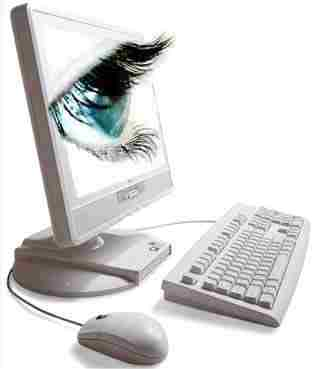
Problem: Spyware
Like a virus, spyware is a kind of program that uses your computer without your permission. It may watch what you do online and report back to its master. It may do all sorts of things. This is often the case if your computer is behaving slowly as you web-surf in particular, and it may cause your machine to use a lot more bandwidth than usual (webpages and streaming media like YouTube videos and online music load more slowly) and cause your hard drive to be more active when you're not even doing anything. You'll want a good anti-spyware program as well.
Solution: Rout out the spyware
The best free solution I'm aware of - and the best solution I'm aware of, free or not - is Spybot Search & Destroy. You can get it now, and let it go through your machine scanning for spyware while you're asleep tonight. It's excellent at what it does, and fairly straightforward too.
If you'd like to go with something professional, PC-Cillin's package offers anti-spyware, as does ITech West and SpyVest.
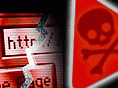
Problem: Too many programs running at once
These days, lots of programs will decide when you install them that they want to run all the time. They'll load themselves as you start your computer, and then just sit there because you almost never use them. These are legitimate programs, but the tactic of always being there is a little underhanded most of the time - a lot of them do it because they want you to become familiar with their icon, as a form of marketing. Great for them, but how many of these programs do you actually use on a regular basis? You bought a computer, it has a limited amount of ability to do stuff, and now each of these programs is sapping the computer's abilities when you go to use it.
Solution: Only keep resident what you actually use
Go through your programs and see what's there, and what you actually use. The programs will be in your task bar (where your windows all go when you Minimize them, usually at the bottom of the screen), and in your System Tray (in the same area of the screen, but on the right. It has all those little icons in it, by your clock). Right-click on the icons, see what they are, and determine which ones you'll want to have running all the time and which ones you only want to start when you need them. If you're inexperienced, always leave anti-virus programs there. By right-clicking and playing with each resident program's menu, you can tell most of them to knock it off. If you can't, and you really don't use the program, consider uninstalling it entirely. (You can do this by clicking on Start, going into Control Panel and going through Add or Remove Programs.) This will also make your computer start more quickly, because Windows won't be ambushed when it starts up by a dozen programs all demanding its attention.

Problem: Low physical memory
Your computer's abilities are limited by what physical componants it has inside it, ultimately. You can't do a lot with an old toaster. So when your computer runs out of memory, you may have to upgrade by buying new memory - if your system will take an upgrade and isn't already maxed-out in terms of the memory it can use.
Solution: Upgrade it, or use what you have better
This usually means a trip to the store. It can, however, mean that you just need your memory optomized. Systweak India offers a program that can do it for you for sale. It comes with extras like a CPU cooler, task manager and secure data safe technology.
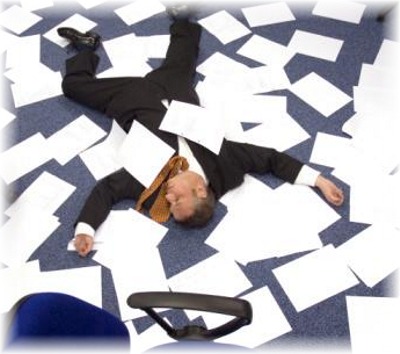
Problem: Corrupted System Registry
Windows keeps track of what programs are installed, where they are, which ones to open at startup, and keeps its equivalent of little yellow sticky notes all over the place to try to keep itself organized. Like any organizational system, it's prone to falling apart if it's not kept up with well. Windows isn't very stable (that means it's badly-written to look good and perform terribly). So eventually, the notes system ("registry") that it uses starts to get a little muddled. Notes get misplaced. Then it can't find them later. Each time, it gets a little more unstable, like a mad monk living as a hermit, or perhaps you've seen Jack Nicholsen's performance in The Shining. Yeah, something like that. At any rate, these errors go unnoticed and need to be fixed - they're taking lots of time to process, and they're causing hidden problems that will cause the system to fall apart in weird ways. Fortunately, there are lots of programs that will fix these problems; they're called Registry Cleaners.
Solution: Get a Registry Cleaner
SysTweak provides a Registry Cleaner, as does Piriform.

Problem: CPU too old
As computers develop, new software gets bigger and fancier. The new stuff can't run on older systems. This basically means that your computer was never fast enough to do what you want it to do. After going through the most common causes of slow machines, this is the big one. If none of the other solutions worked for you, this is probably where you're at. If your CPU is too slow - that's the part of the computer that does the actual calculations - you have two options. You can either use older programs that do what you want to be able to do - although not as well - or you can make the move to a newer computer.
Solution: Finding a newer computer
This is fairly straightforward. You can save money getting a newer computer on eBay - it doesn't have to be brand new, as long as it's new enough to do what you want it to do. Used computer prices are much better than brand new, because people usually buy brand new machines to get the very best. The older a computer is, the less it's worth - and this goes down quick. Faster than the resell value of cars.
What to do with your old computer
You may be thinking that you can make a ton of money with your old machine. I have to tell you - you probably can't. If it's too old and slow for you, it's generally too old and slow for people who want to do more with a computer. The resell value is probably only a few hundred dollars, if that. If it's older than 3 to 5 years, give up. Seriously, I see people trying to sell totally antiquated hardware for a bunch because they don't realize that nobody wants or uses it anymore, even if they paid top dollar for it seven years ago. It's no good; take it to a recyclery or better yet, a charity.
Consider the homeless for a moment. These people have no means to get a computer, even an older model, and they have nothing to do all day. A laptop with a WiFi card would allow them to take some time off to play games, decompress, e-mail their friends and families, and even work online. A laptop, even a slightly older model, would be such a big boon to someone on the street, and could be vital in allowing them to get themselves into a better situation. What's essentially worthless to you could change someone's life. Consider going downtown, parking in an area where you can see people on the street, and just watching how they behave for a little bit. You can usually tell the trouble-makers from the people who are just in a bad situation. You can also find many homeless people at your library, and usually they're the intelligent bookish types who would be able to make the most of the opportunity. Consider keeping an eye out for someone in a desperate situation and who's worthy of making good use out of such a gift. If someone hadn't done this for me, you wouldn't be reading this right now.